
But before you start signing up for different Twitter services and downloading a host of tools, you need to identify your needs. That means you should have a good grasp of what you’re using your Twitter account for.
Identify Your Needs and Goals. What do you hope to achieve with your Twitter account? Small business owners can use Twitter in a number of different ways. For example, a business owner who gives public presentations or does interviews can share the content relating to those presentations and interviews.
Comprehensive Solutions. If you’re looking to use your Twitter account to accomplish multiple goals (or, even if you’re not currently maximizing the use of your account but anticipate doing so over time), then consider a Twitter tool that provides a single way to access for multiple Twitter services from a single interface. HootSuite (http://www.hootsuite.com) is an industry leading solution that helps you manage virtually every aspect of your Twitter account and account activity efficiently.
Content Curation. If you’re merely looking to identify tools that will help you be able to send out relevant tweets more frequently, then consider Dlvr.it (http://www.dlvr.it) or Swayy.co (http://www.swayy.co). These tools help you find exactly the right pieces of web content that your followers will find interesting, and which will help establish you as a reliable source of useful information.
Following and Unfollowing. As your Twitter activity grows, one of the things you’re likely to want help with is the process of following and unfollowing other Twitter users. Perhaps you want to automatically follow anyone who follows you. Or perhaps you want to unfollow people who choose not to follow you back after you follow them. Doing this manually might not sound like much of a hassle, but imagine having to do it dozens of times a day, or more. You can use a tool such as ManageFlitter (http://www.manageflitter.com) to automate your following and unfollowing procedures, as well as helping you weed out inactive users and fake account followers.
As you use various Twitter tools to boost traffic to your website, pay constant attention to what works, what doesn’t, and what you think you could be doing better. With diligent work you’ll be able to use Twitter to greatly increase traffic to your site.
What Tools Do You Use to Manage Twitter? Feel free to comment below and please share!
Thanks!


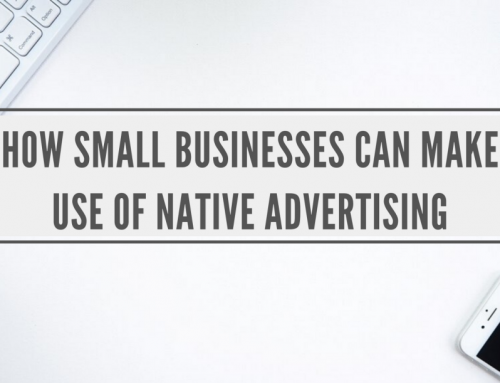
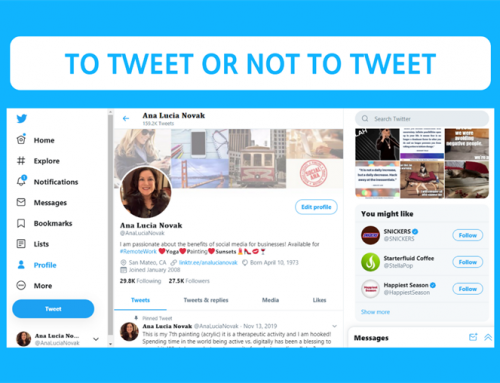


Leave A Comment