When it comes to curating content around a content marketing calendar, it helps to know how to get started and what types of posts to share with your online communities. I use an effective tools to manage my time, and I use several tools that curate content for me, which save me time. One tool that has won my heart, Everpost.co curates content based on my criteria and filters,offers real time sharing or scheduling feature for Twitter, Facebook, and LinkedIn. This tool is amazing, yes, I know, “amazing” is an overrated word, but it’s true.
First I want to reiterate that if you have a Twitter, G+, Facebook Page and a LinkedIn profile, you have a community of people who are looking to you for solutions. You have no idea who is watching you, who you are influencing and thinking about working with you. Knowing that I have simple solution to sharing a ton of content in a matter of minutes inspires me to wake up with a smile, make myself a fresh pot of quality coffee (with foam) and get to my content marketing that entertains, informs and adds value to my communities.
Everpost
I don’t know how I stumbled upon this tool, but when I discovered it, I felt I had struck gold.
- Get new content daily (delivered into our inbox – for those of us who like to read our emails first thing in the morning)
- Get a variety of content mixed with humor, business, and more
- Ability to share real time or schedule content into Twitter, Facebook and LinkedIn
Everpost allows you to log in with either Twitter or Facebook (LinkedIn with an upgraded account). The cool thing here is once you set up your filters / criteria, Everpost goes to work and pulls in content based on your filters. You can select content and schedule it for Twitter, Facebook and LinkedIn. This spices up your newsfeed across all channels and it only takes minutes to do. So start using EverPost each morning and you’re set for the day.
Everpost pricing plans start at $0.00, with additional features you pay $9.00 or $38.00. I call that a sweet deal! Check out their pricing plans below:
How it Works
For the Free Account, You have a choice of logging in under Twitter or Facebook. However, I have logged in under both, set up my filters based on topics or keywords, and used their scheduling feature. Once I upgraded, I am able to schedule content into Twitter, Facebook Page and Linkedin or LinkedIn Company Page; G+ is coming soon.
Keep in mind that when you log into Twitter, you will have different set of content than your Facebook log-in and LinkedIn log-in.
Content Filter
Click on the Content Filter tab, and in the search space, type in keywords. As you type, selections appear and you can select the best one that matches your search. This feature can compliment your Content Marketing Calendar and allow you to schedule content in advance around your content calendar. (What I do for my Facebook page)
Recommendations
Under the Recommendations tab is where you find content based on your filters. As you can see at the top of my Everpost Recommendations page, I set up my content filter to curate content under Social Media, SEO, Marketing, Business, Technology. Boxes appear and you have a choice of sharing real time or using their scheduling feature. I have a choice on Selecting the All tab and see all content under all categories or I can focus on one category at a time – this is a great way to decide what content to post on what platform.
The Free plan requires you to log in and out of Twitter and Facebook, but when you upgrade, and connect your Twitter, Facebook Page and a choice of your LinkedIn profile or Company Page, then you are able to select a variety of content and share or schedule the content to any of the three channels. Their scheduling feature offers real time, auto-schedule or by manual set date and time.
So now you know where I get the best content and how easy it is to schedule content for the day and have time to engage across all channels and do your “real work”.
Please comment and share your favorite content curation tools!
If you’re in a rut – I welcome you to fill out my social media assessment form and schedule a free 30 minute call or Skype; you will walk away with clarity, focus and a plan as to how to integrate your channels, schedule content, and manage your time effectively.
Have a great day!!





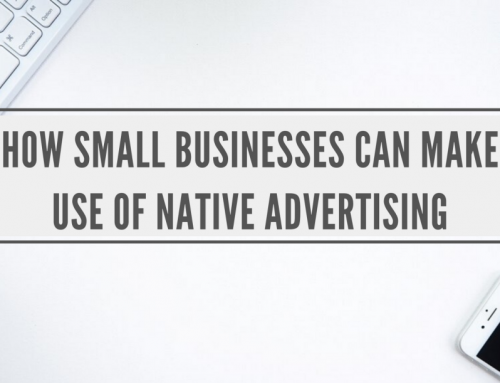

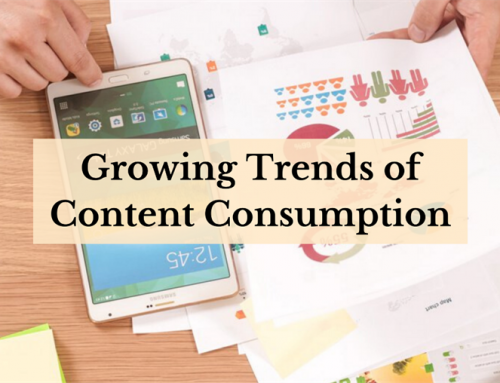

Leave A Comment