To engage your followers and keep the search engines happy, you absolutely must have social media integrated into your website or blog. Making websites and blogs has never been easier. Especially when you use the WordPress platform. Type “how to build a WordPress website” or “how to make a WordPress blog” into YouTube, and there are literally thousands of videos which show you how to get a site or blog up and running in 10 minutes or less.
As easy as it is to create a web presence, it is even easier to add social networking integration, especially when you have a WordPress site.
Follow the simple steps outlined below, and you will begin to build precious social media backlinks, boost reader engagement, and possibly end up with some viral blog posts and web pages that explode your sales and profits.
Step 1 – In your favorite search engine, type “WP social plugins”. A recent such search showed over 23 million results. Just go with what you find on the first page.
Step 2 – Click through the first few listings. What you are looking at are software plugins that add social networking and sharing properties and abilities to your website or blog. (Don’t worry, you do not need to have any technological know-how). When you see one that you want to try, jot down or mouse-click-copy the name of the plugin.
Step 3 – In a separate window, log into the admin section of your WP blog or website. On the left-hand side of your dashboard, you will see Plugins about halfway down your screen. Hover over that option, and then slide over and click on “Add New”.
Step 4 – Near the top of your screen on the right you will see an area that says “Search Plugins”. Paste or type in the name of the social plugin you want to check out, and press enter (carriage return).
Step 5 – Click the “Install Now” button on your plugin, and then “Activate Plugin” when that option appears. Some plugins require you to set up an account, tweak your settings or take some other action to get them up and running on your site.
Step 6 – Check out the results on your website. Play around with the settings and layout to get just the experience you are looking for.
Step 7 – You are done! Now you have Facebook, Twitter, Google+, LinkedIn, Pinterest and the other major social networking sites as part of your web presence.
If you struggle with any of the above steps, use YouTube for guidance. Millions of YouTube account holders have created incredible and easy to follow video tutorials on a host of social media topics. You can follow along, stopping and restarting the video as you take the necessary steps to get your social networking plugin installed on your WordPress site or blog. You do not have the time to follow the steps listed above, try this. Head over to Fiverr.com, and search for “and social media to WordPress site” or some variation. Talented designers will take care of the job for you, with prices starting at just $5.



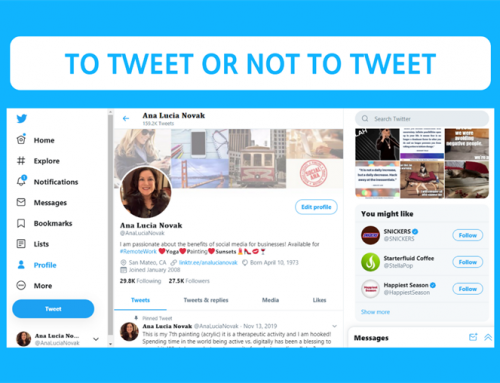



Leave A Comment