ClickBank is one of the Internet’s largest retailers of digital products. Many people are signed up with ClickBank as affiliates. When you add your product to ClickBank, any of these people can choose to market your product, enabling you to significantly add to your sales.
ClickBank has a few rules about what kind of products you can add. For example, your products must be delivered digitally. This can happen through web pages, email, etc. You can also offer shipment of supplemental materials such as books, CD’s, and DVD’s. You can visit ClickBank’s website for further clarification of their rules and policies.
Your first step is to set up a publisher account.
Your next step is to create a “Publisher’s Pitch Page”
* This is the page where you describe your product. You’ll need to include a link for customers to complete their purchase at ClickBank.
* On this page you will create a ClickBank payment link which the customer will use to complete the purchase with ClickBank.
Check for Compatibility
* Explain what file or format your product is in (not everyone can view Word docs, pdf files, etc)
* Let the customer know if they need a certain operating system, such as Windows XP
* ClickBank customers can be from any country; if your product will only be helpful to people in a certain area, let your customers know ahead of time.
ClickBank’s Return Policy
* ClickBank will only honor it’s own return policy. As of the writing of this article, ClickBank takes the option of replacing or repairing a defective product within 8 weeks from the date of purchase.
* Be careful not use any language on your product pitch page that might cause a conflict; for example, you cannot use the phrases “lifetime guarantee” or “90 day money back guarantee”.
Create the Payment Link:
* If you want ClickBank to sell your product, your customer needs to follow a payment link on your publisher’s Pitch Page. This link will bring the customer to the ClickBank order form. The customer will be able to place their order from there.
* Target your payment link to open in a new window. Your link should written as:
http://ITEM.PUBLISHER.pay.clickbank.net
Here it is in html:
* To make it work, replace the word PUBLISHER with your account nickname.
* Replace the word ITEM with your product’s product number. Each of your links (products) will be assigned a product number when you set up your account. If this is your first product, the item number is 1.
* Replace the phrase CLICK HERE TO PURCHASE with your choice of promotional text.
Create a Thank You Page
* This is the page where you thank the customer for their purchase.
* If the product is a file for download, such as a pdf file, include a link to it
* Make sure your instructions are very clear, so your customers understand how to view or extract the file
Now that you have completed the above steps, you will need to test the links to see if they work. After that, you will need to request publisher approval. ClickBank will review your product and the work you completed in the above steps. The final step, after you have been approved, is to pay a one-time activation charge of $49.95. Now you are ready to sell your products through ClickBank.

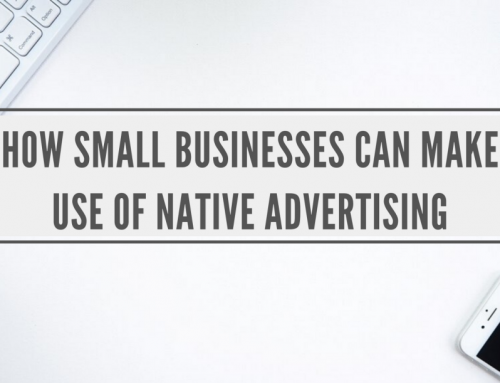




Leave A Comment