
HootSuite enables you to manage multiple social media profiles under one dashboard. When you upgrade to the Hootsuite Pro plan which is $9.99/month, you will be able to create multiple tabs and integrate multiple social media profiles and apps.
I use Hootsuite to get a bird’s eye view of all my social media channels
* I use it to schedule using the AutoSchedule feature *posts at optimal times online
* I integrated Google Analytics and Facebook Insights so I have ONE place to view my metrics and learn what content and posts do well.
* I can engage within my Twitter feeds, including my lists simultaneously, same goes with Linkedin groups.
* I use apps like Trendspottr, Chime.in,InnBoxQ to curate and schedule content, answer questions, etc.
* It is a time saver, being that I can help a lot of people in a short amount of time. For example, I can view content within my LinkedIn groups, Like and comment from 3 groups within 15 minutes. At the end of the month, I would have been in 49 groups. Imagine if I was consistently doing this for ONE month, how many leads I would get into my InBox? Hint:
I have received many requests for my services via involvement/engagement within Linkedin groups.
If you happen to have multiple Twitter profiles and lists to manage, I suggest creating a Tab for each Twitter profile and integrate the profile and lists under that tab. Then create tabs for your other social channels and apps:
-Twitter profiles and Twitter lists;
-Facebook profile and Facebook pages;
-LinkedIn profile and LinkedIn groups;
-Video:YouTube and Vimeo;
-Bookmark Sites:StumbleUpon & Reddit;
-Self-Hosted WordPress and Tumblr;
-Via.me which is an iphone app to create content with video, photos, voice
-SlideShare
-ConstantContact and Mailchimp
– Photo directory: Flickr and Instagram
– Notetaking: Evernote
– Trendspottr (curate content by topic, keywords, hashtags, then schedule/share with your selected social channel)
Additional Apps you can integrate with Hootsuite are:
SocialBro
Nimble
Scoop.it
GetSatisfaction
Yammer
Hubspot
ZenDesk
As you can see, you get ALOT of good stuff with Hootsuite for a low monthly price of $9.99. I use Hootsuite for my daily activities from Laptop, iPad and iPhone.
I also organize my social media accordingly:
iPhone and iPad apps:
Twitter and Tweetlogix (so I can write longer tweets); Facebook, Facebook Pages; LinkedIn; Hootsuite; Evernote; just a start to manage engagement when you step away from your desk.
I have a ton of apps I use interchangeably, and it became habit forming so it doesn’t seem like “extra work”.
My complementary tools are
SocialBro, Commun.it, FollowFriday.com, fbparis.com/ff and well, a number of others which I would have to write another blog piece…
SproutSocial allows integration with Twitter, Facebook page, Linkedin. You can set up an RSS Feed, as well as keywords to curate content which then you can share and schedule (using their scheduling tool that suggest best times to post content in Twitter and Facebook).
I like SproutSocial because it tells me who I should pay attention to, although Socialbro and Commun.it does a good job with that too. You might find yourself gravitating to either one or the other, but I’m one those types that wants it all. (chuckle-chuckle)
My suggestion for you is to review Sprout Social feature site, to determine if this is the type of tool that suits your goals and objectives.
http://www.sproutsocial.com/feat... This site will offer you a quick snapshot into its features.
If your goal is to have a tool where you can manage channels, lists, and groups, set up listening channels around keywords, hashtags and curate and share fresh content, I suggest Hootsuite. If you are just monitoring basic channels, want to track keywords and curate content from those keywords, you can use SproutSocial.
Bonus tip:
If you use Chrome browser you can add HootSuite, Buffer and any apps you use for your business; use the gmail address you created with G+.
When you are in Twitter or Facebook, you can schedule content using Buffer. Also you can add content from Facebook to G+ and Pinterest but Key detail is : must be using Chrome and have your apps integrated with Chrome.
Having your social media platform set up right correctly involves integration with social media management tool, integration with complementary tools like Commun.it , FollowFriday.com; HeySpread or OneLoad.com for video upload/submission directory tool
OnlyWire.com to syndicate Content to Multiple bookmark and bookmarking sites.
Once that is all set up, you can hammer out a strategy and create engaging content in forms of blogs, videos, photos, etc. and don’t forget to have a call to action.
I hope this helped you. Please feel free to ping me here with any questions. I specialize in setting up seamless social media platforms and tools for simple engagement and campaign management.
Don’t forget to sign up to receive my free Pinterest ebook and so that you won’t miss out on my upcoming e-Courses and module series! 🙄


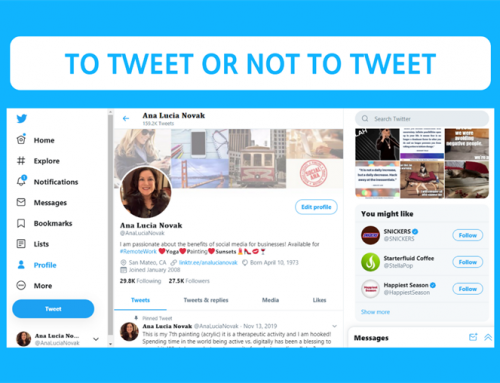



Leave A Comment