We all had to learn how to create emails that get the best open rates on traditional PCs. We also have always worried about screen size and the appearance of our emails in various email clients and screen sizes, nothing has changed. Think of mobile email as just another email client and another screen size for which you need to optimize.
You can choose to have a special email list with specialized formatting for mobile list sign ups, or since most people check their email on mobile devices anyway regardless of which list they signed up for, you can reformat all your emails to comply with the new rules of mobile email for best results.

Use Single Columns — There is only a small amount of real-estate available for your email to appear on the mobile screen. Sending multi-column html emails can cause the customer to avoid reading your emails at all. Zooming and scrolling to read all parts of an email can be a pain, and they simple wont’ do it. Single column email will create a situation where anyone can read your email no matter what screen they are using.
Choose Fonts Wisely — You might be thinking you need to use smaller font to fit more information onto the small screen. No. Don’t do it. Use larger fonts, no smaller than 11pts in the body and double that for headlines. Avoid using matching shades such as light blue with dark blue text. Stick to dark fonts on light background for best results.
Shorten Subject Lines — Instead of using really long subject lines on your emails, stick to less than 40 character subject lines for best results. This way your audience can see your headline in full on their small screen.
Make Content Brief — Your message should be clear and to the point. Focus on the essentials of your message. Provide the information with one clear call to action that is obvious to the reader. Avoid making the mistake of adding in too much information. You can accomplish this by focusing on one micro message per email not giving too much details about a lot of issues at the same time.

Always direct your readers with your words what they should do. “Click the red button above to…..” don’t leave it up to their imaginations. Tell your readers exactly what to do, how to do it, why they should do it and when (now) they should do it. You’ll get a better response by not beating around the bush.
Avoid Placing Links Close Together — If you have more than one link inside an email, or buttons to links, don’t put them too close together and make them large enough for a finger to click easily. Think about exactly how your customer is using the email and how they will click through to get more information or buy something. Make it simple for them to accomplish.
As you see, minimization is key to making your mobile emails look great and produce results, except when it comes to fonts and headlines. Next time we’ll talk about incorporating social media into your mobile marketing campaigns. See you then.


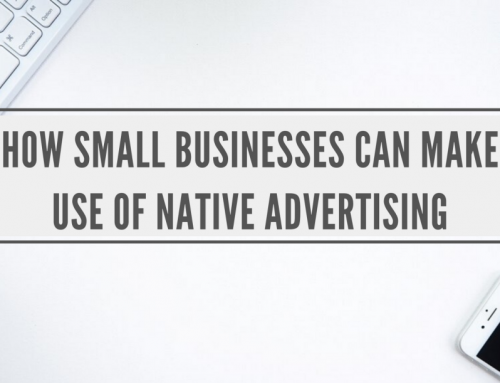



Leave A Comment